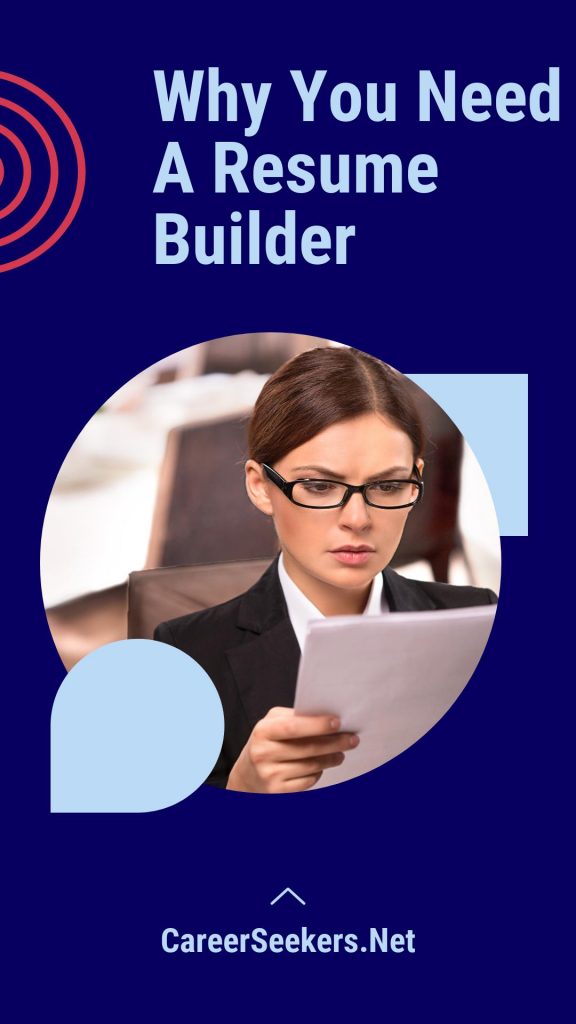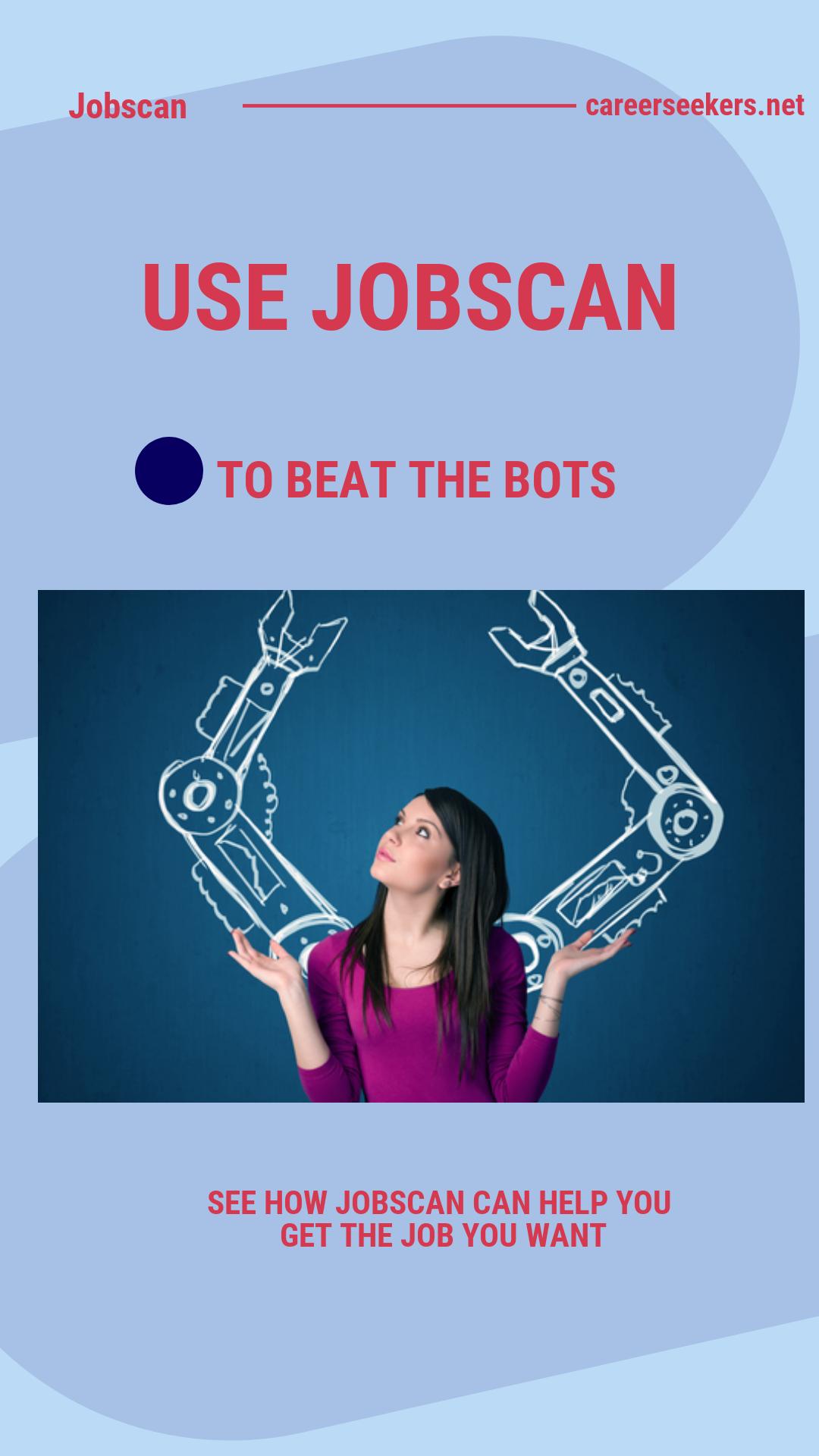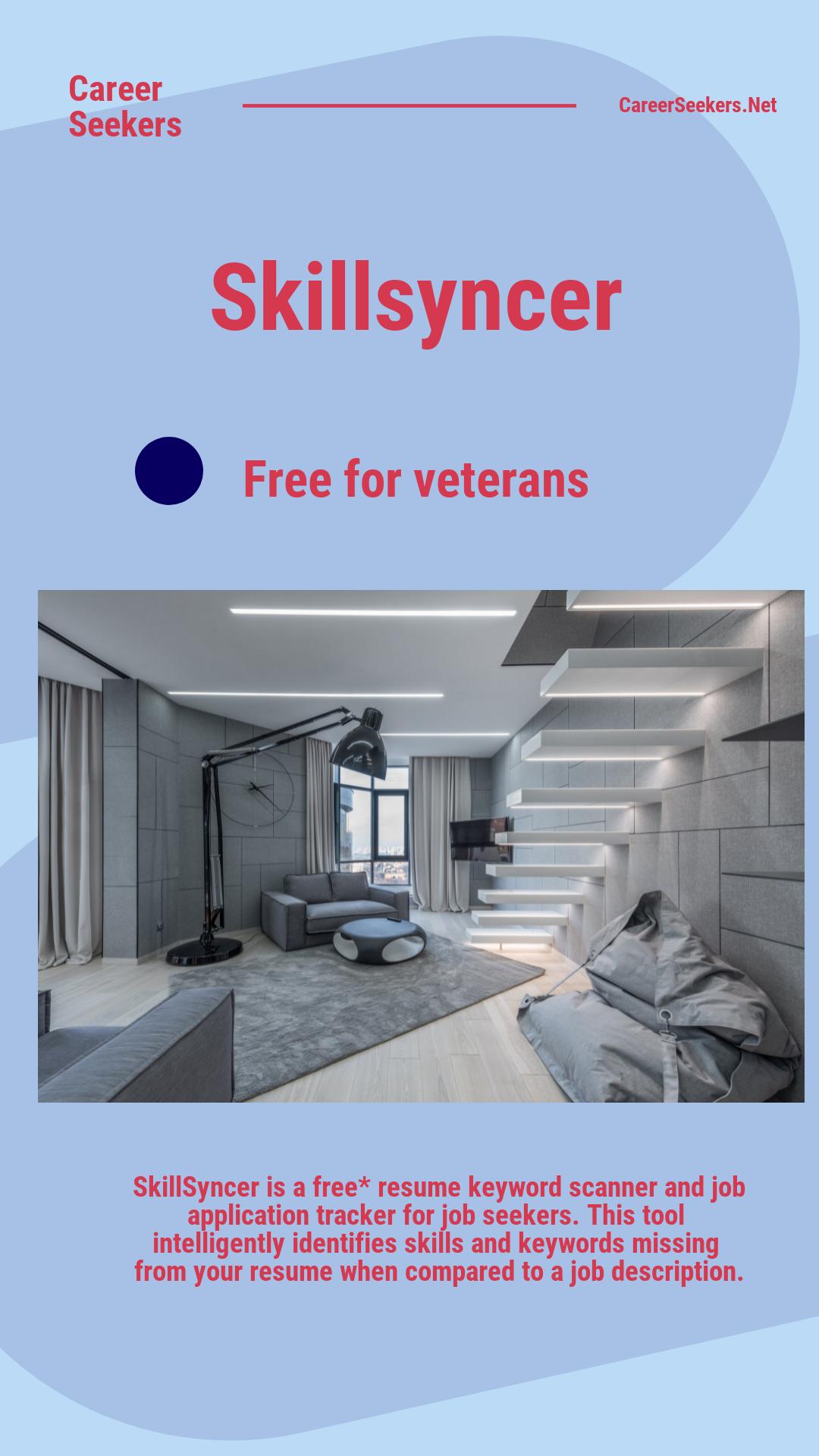See How Jobscan Can Get You The Job You Want
Jobscan is not quite a resume-building site, although they have a free resume builder, their tool does a terrific job in getting your information in front of hiring managers. It will even help you with your LinkedIn profile. It’s a tool that gives you tips on how to get the job you want by optimizing your resume to get past the applicant tracking systems and highlight the skills that employers are looking for.
What is Jobscan?
Jobscan is a company located in Seattle, Washington. After struggling to find work online, the founder of Jobscan created Jobscan. He actually created Jobscan himself after realizing how keyword-oriented software for employers was.
The Jobscan software allows job seekers to analyze keywords online and determine how to optimize their resumes for job postings. It is extremely easy to use. Simply copy and paste the text from your resume in one field (or upload it), then copy and paste the text of the job posting into another field and click on the big blue Scan button.
JobScan features:
- Unlimited scans with Keyword Comparisons and Match Rate Calculations
- Unlimited History Scan
- Access to Resume Manager (This allows you to save your resumes and view them with photos of Hard Skill or Soft Skill matches).
- Access to the Jobscan Education Center
- LinkedIn Optimization
- Cover Letter Optimization
- Find the Right Job Matches for You
- Predicted Skills
- Resume Power Edit (This software uses artificial intelligence to suggest keywords and formatting suggestions. It allows you to upload a resume and gives you a match rate in real-time.
- Premium ATS and Recruiter Findings. This analysis analyzes your font type and size, contact information, alignment and layout, page margins, and other factors.
- ATS-specific tips
- ATS Revealed eBook
- 20 ATS-Friendly Resume Templates
- A Premium Cover Letter Template
What will Jobscan tell me?
- Jobscan will scan your resume and job postings to give you a scan report with a match rate based on:
- Your hard skills
- Your Education
- Your job title
- Your skills
- Other Keywords
- The Scan Report will identify your word count, measurable outcomes, words to avoid, as well as evaluate section headings, file types if you upload your resume, date formatting, and job level match. These don’t impact your Match Rate, but they can be helpful.
To receive ATS-specific tips, you can also include the company name and website address in the job posting.
This will give you a huge advantage as Jobscan has already done extensive research to help you conquer the ATS that is used by the company.
Why is Jobscan so important?
Your ATS ranking will be greatly improved if you include the job title, hard skills, soft skills, and other keywords in your resume.
Keyword Comparison not only shows you which keywords are missing from your resume, but also shows you the frequency of those keywords in your resume and job posting. Jobscan states that frequency is most important in the top third, but ATS can identify the keywords in your resume and link that frequency to the dates in your employment history.
If that keyword is used in every job description within your Experience section, spanning more than 10 years, ATS will detect that you have more than 10 years experience in that skill.
Some Applicant Tracking Systems don’t recognize varying tenses of words, but modern ATS uses artificial intelligence to recognize key messages and keywords. This allows you to use varying word tenses and plurals as well as similar keywords.
Jobscan includes Predicted Skills in the Keyword Comparison section. These skills are not listed in job postings, but they are often related skills that Jobscan has compiled from its database of skills. These skills won’t improve your Match Rate, or rank by ATS for the job you are applying for. Given the way ATS works, I wouldn’t recommend adding Predicted Skills unless they are specifically listed in job postings for which you’re applying.
Jobscan’s Keyword Comparison
Jobscan lists all job-related skills (Hard Skills of highest importance), transferable skills, and other keywords (Other Keywords of low importance) that should be included naturally in your resume. It also shows the frequency of keywords in your resume and job posting. However, you must use your critical thinking skills to rely on the Keyword Comparison section. This is a surprisingly overlooked aspect of ATS. Keywords are chosen by the HR representative who created the job posting in their ATS. HR will select keywords that most closely match the qualifications and skills for that job title. Jobscan uses its algorithm to scan the job posting and their skills database to determine keywords.
Tailor to the Specific ATS
To tell Jobscan which ATS a company uses before you apply you can add the company name as well as the web address to the job posting. This feature is amazing because you can tailor your resume to that specific ATS.