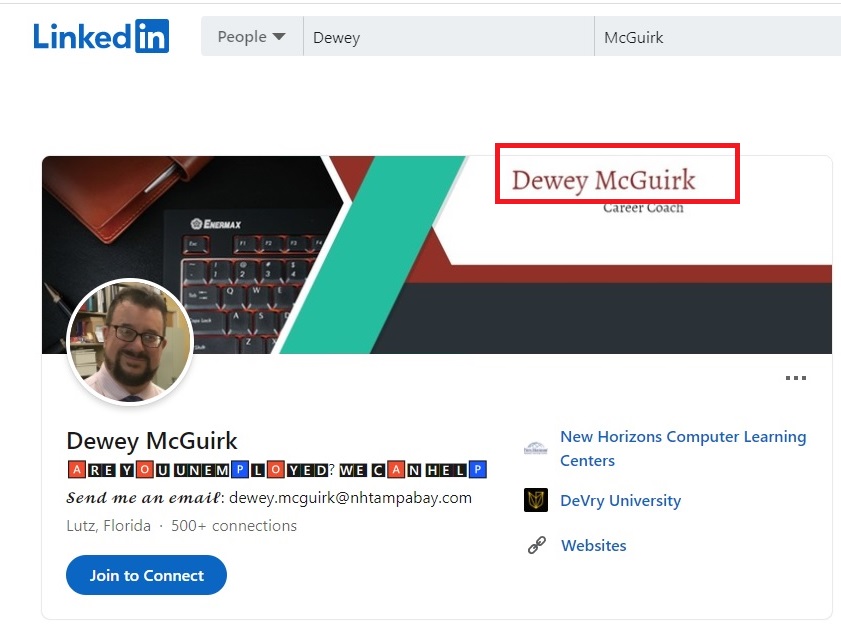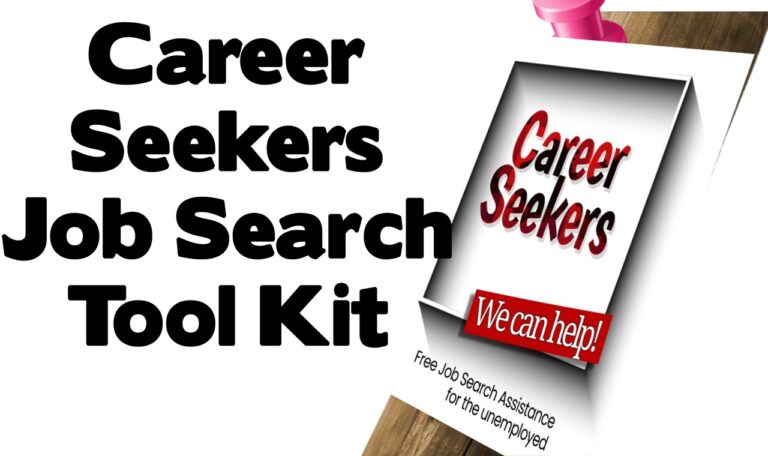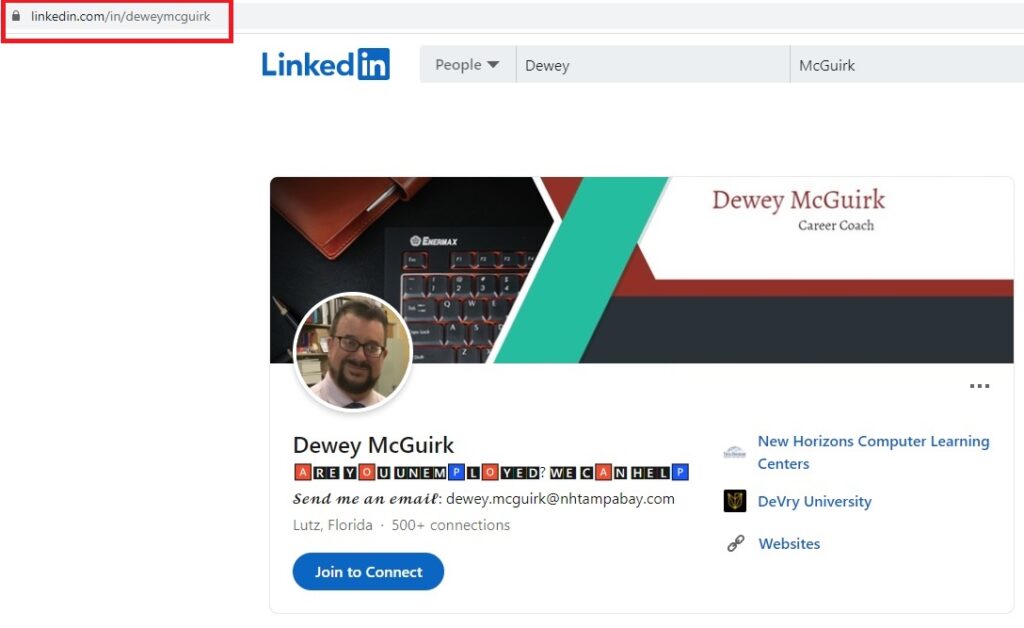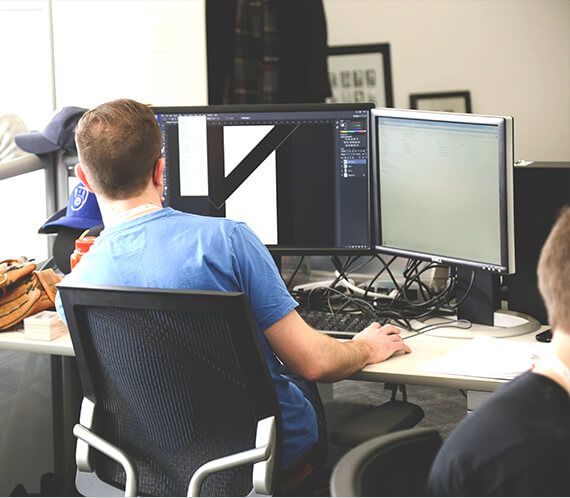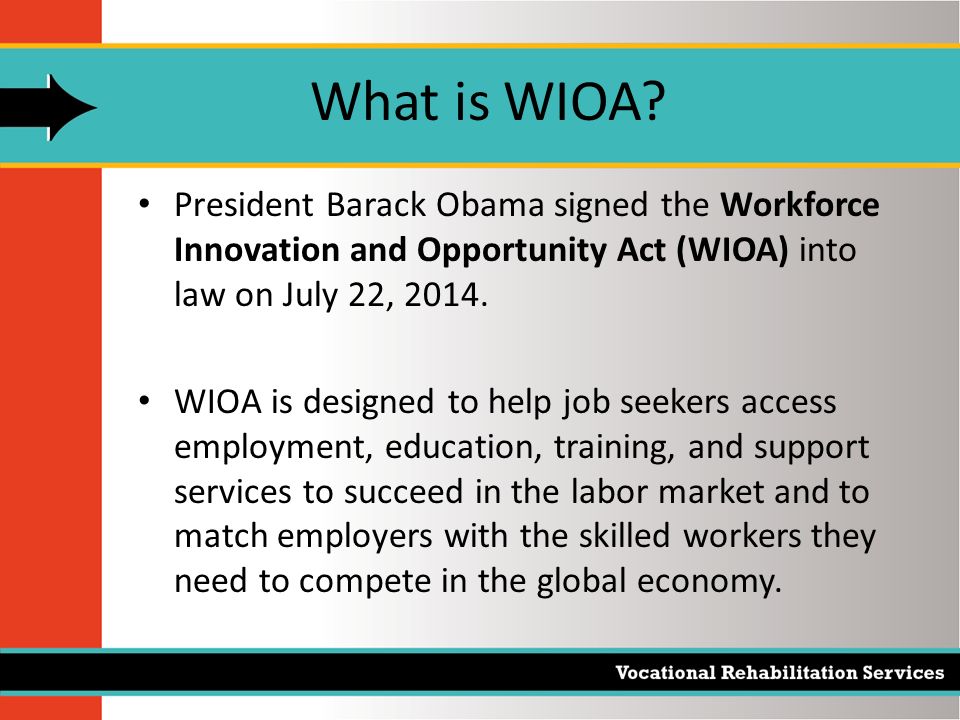Use a background picture.
Use something simple and professional–no cats, grandkids, etc. Choose a plain, neutral background
You need a LinkedIn profile photo.
This is critical for your LinkedIn success! Adding a profile photo could result in 14 times more profile views. use a simple, professional headshot with a smile. Having the same picture on multiple social media channels like Twitter, Facebook, LinkedIn, and Google+ will help build your personal brand. Whatever you do, don’t use a selfie, your company logo, you and your furry friend, etc. These types of photos could damage your personal brand which defeats the whole purpose of being on LinkedIn. If either width or height exceeds 4000 pixels, your photo will not upload. Dress the way you’d dress to work. Make sure your face takes up over 50% of the frame. Aim for your eyes to be in the top third of the picture. Take a lot of photos, trying out different angles and expressions—and then take your time to choose the best one. That said, don’t choose your LinkedIn profile picture by yourself.
Headline.
A vast majority of LinkedIn users have headlines that undersell what they offer—their current professional titles, and nothing more than that. This is your elevator pitch. In one sentence you need to sell yourself–what skills do you offer to solve their problem.
Want to make your headline stand out? Go to https://lingojam.com/fancytextgenerator and paste your headline. It will give you the same headline using multiple fonts. pick one that stands out but looks professional. Copy and paste into your headline. Almost everyone else on LinkedIn uses the same font. Now every time you post an article or comment on someone else’s post, yours will stand out.
Do you need more than the 120 character limit LinkedIn gives you? Most people don’t, but if you do, here’s another tip: Download the LinkedIn app onto your smartphone. After you paste your unique characters, use the LinkedIn app to do the rest. This way you can get up to 220.
Education, Industry, and personal information.
Make sure to include your zip code. This is important. If you skip this, your profile will rank much lower. Again, the goal is to show up in more searches and be ranked higher when you do.
Summary Section
Many people make the mistake of using this section to talk about their hobbies, interests, etc. Recruiters do not care. This is your opportunity to speak directly to the hiring manager. Tell a story about your target market–their pain–talk directly to them! How can you solve your problem? Imagine the hiring manager reading your summary nodding as he or she reads your summary, thinking, “This is what I need.” Get to know what words and skills come up in job descriptions and other people’s summaries. Keywords are an important part of searches made by recruiters. You want to use keywords from your industry that are also authentic and really describe what you can do for them.
At least TWO past positions
At least ONE needs to be in a current position with a description. If you are unemployed, do not make the mistake of leaving this blank. Some leave their previous position on, or you can put ‘seeking new opportunities.”
Skills
You need a minimum of three. Focus on skills your target market is looking for. Choosing a suggested skill is better than entering one manually. The suggested skills are based on what recruiters search for on LinkedIn. Look for the hottest skills to optimize your profile so that it matches current trends.
Endorsements
The more endorsements you have for a specific skill, the more likely it is that you’ll come up in the search results when someone is searching for someone with that skill. If you scratch backs, your back will get scratched. If you want endorsements and recommendations—start by giving them. When you start building your network, ask the people you’ve worked with, your friends, your old professors, and fellow students to endorse your skills. And make sure you’ve already gone ahead and endorsed theirs in return. LinkedIn no longer requires three recommendations to have a complete status. It is still considered a best practice. Recommendations that are written for specific roles show up underneath each position in which they are written. Each person that writes you a recommendation will have a thumbnail of their profile photo right next to their recommendation. Endorsements are one-click acknowledgments from your network showing that you are being recognized for a certain skill.
At least one article on LinkedIn Pulse
This is simpler than it sounds. As soon as you open LinkedIn, you will see “Write Article” as one of the options. Try to write something specific to your industry. Don’t worry if not many read it. Ask a few friends and family if you need to. This will help you with rankings.
More than 50 connections
You don’t need 500+. Just reach out to enough people until you get at least 50.