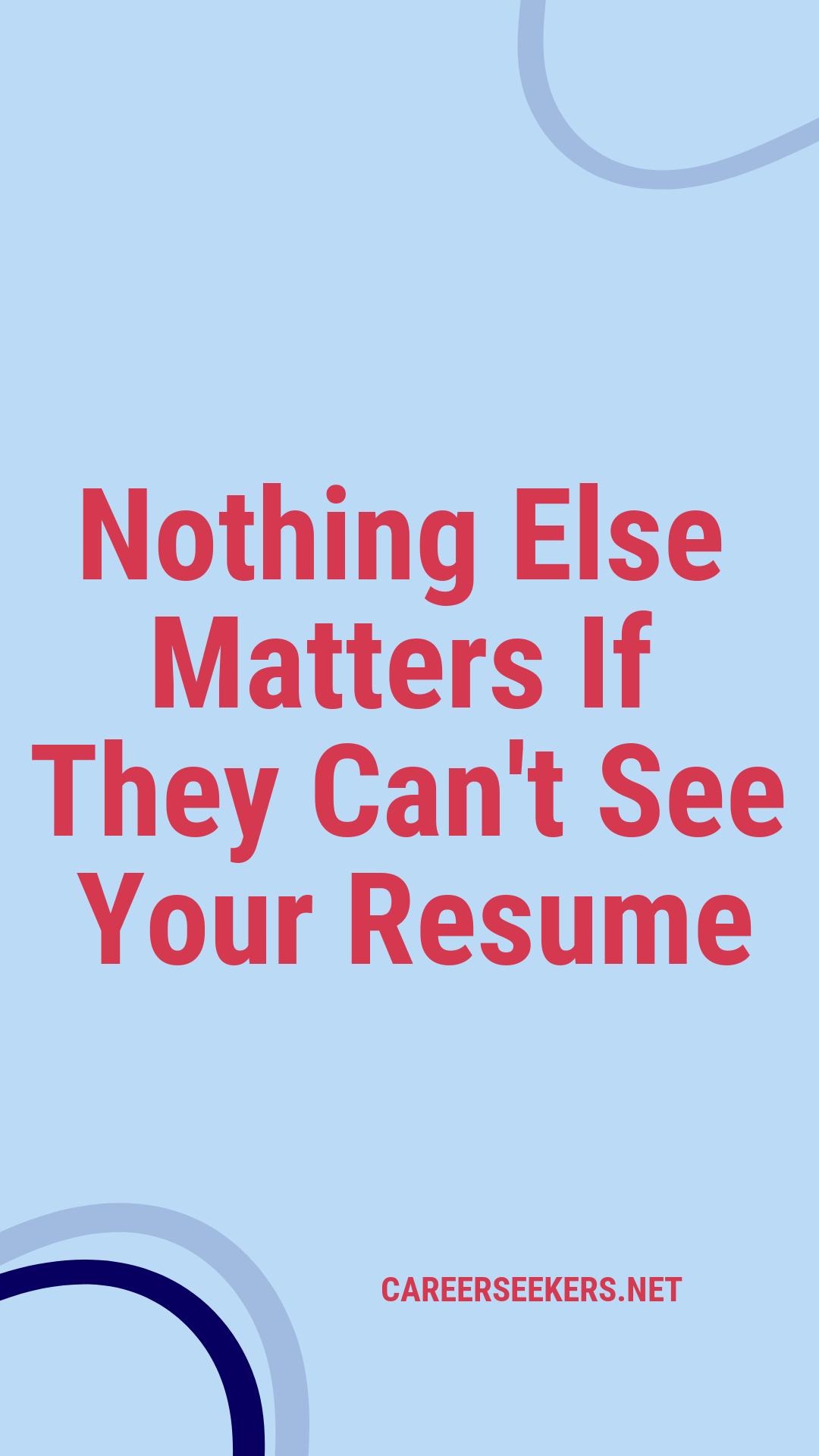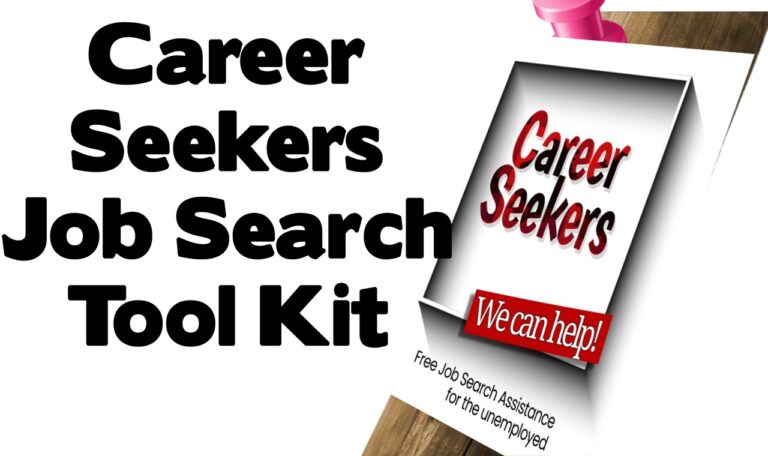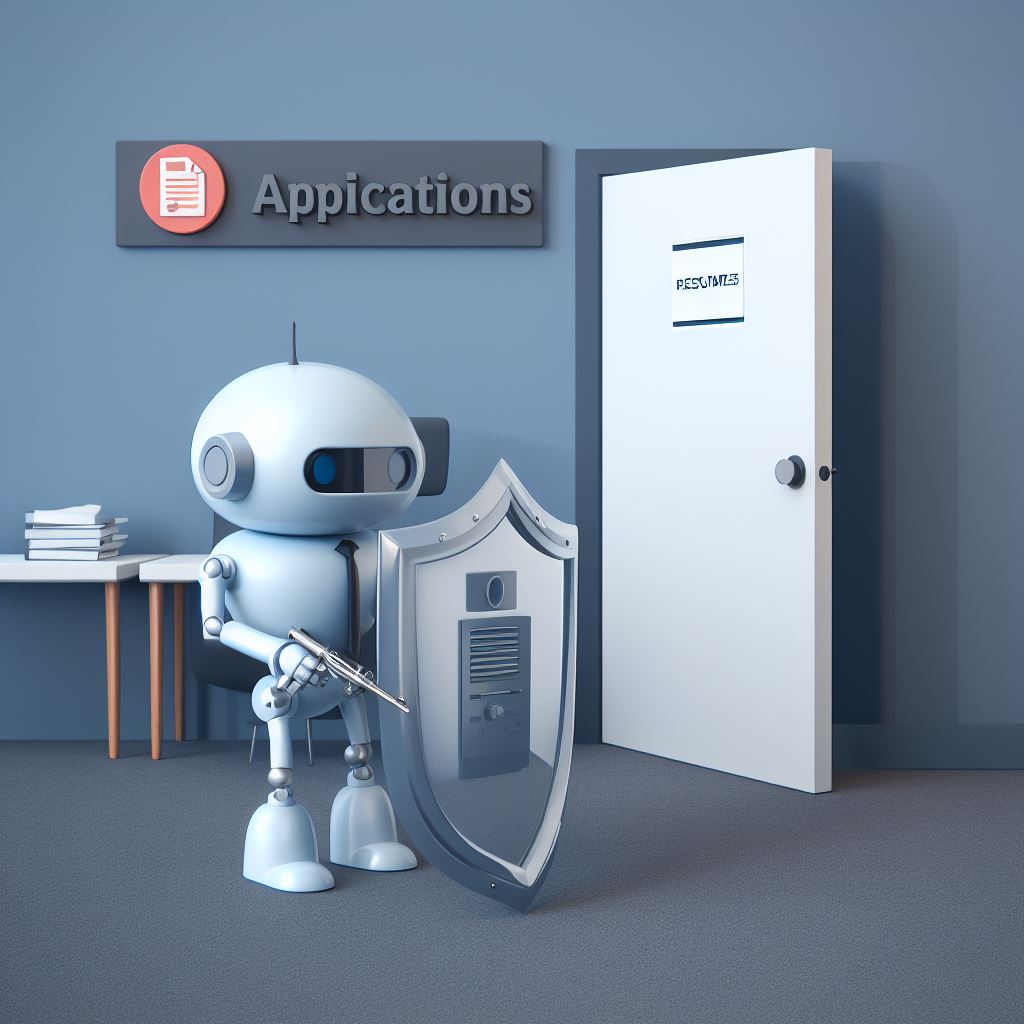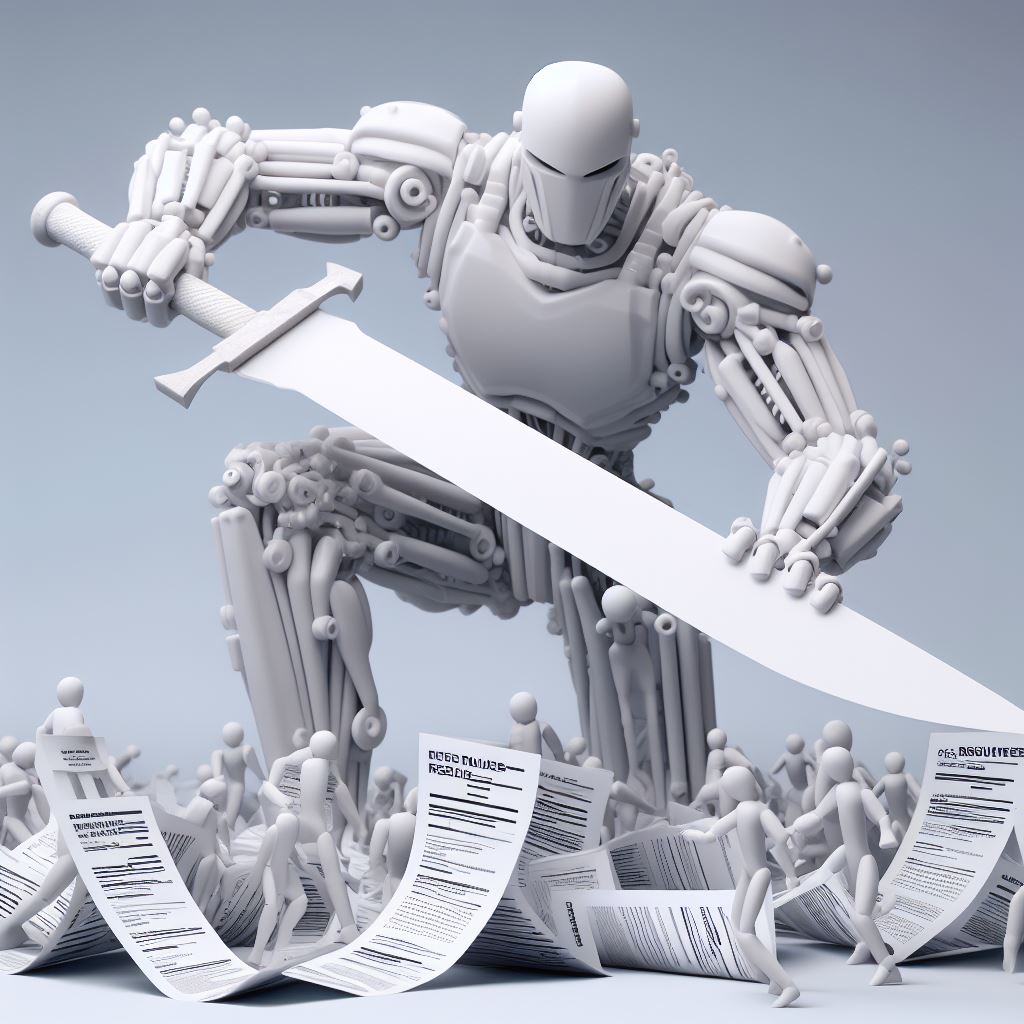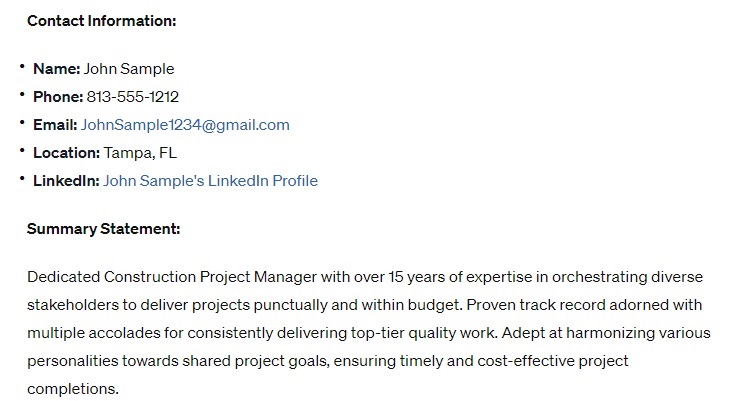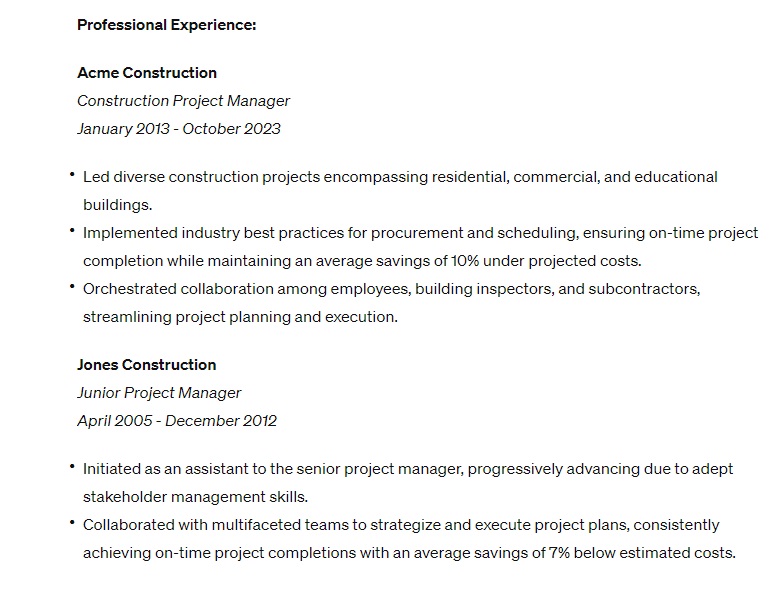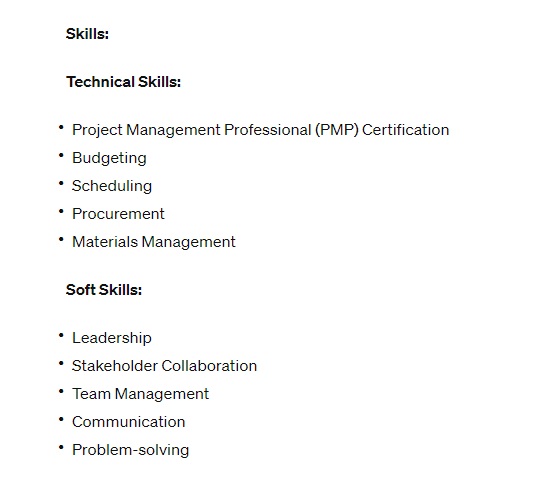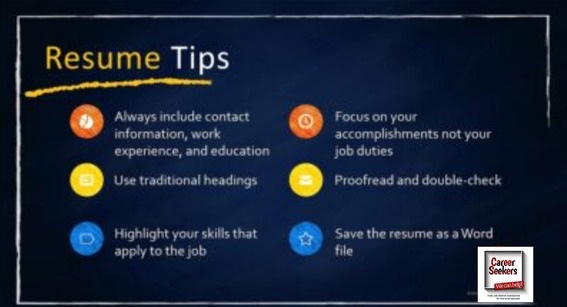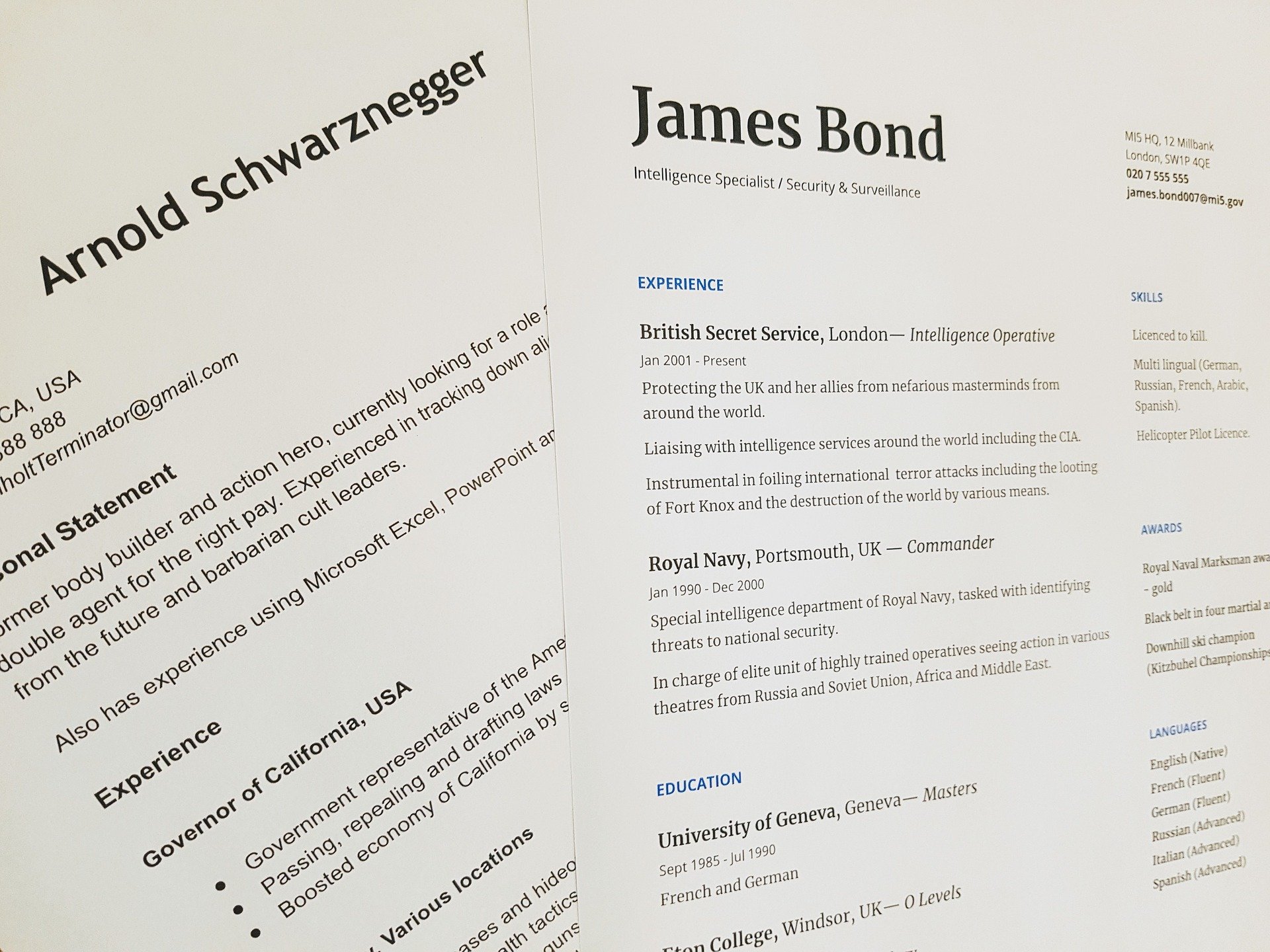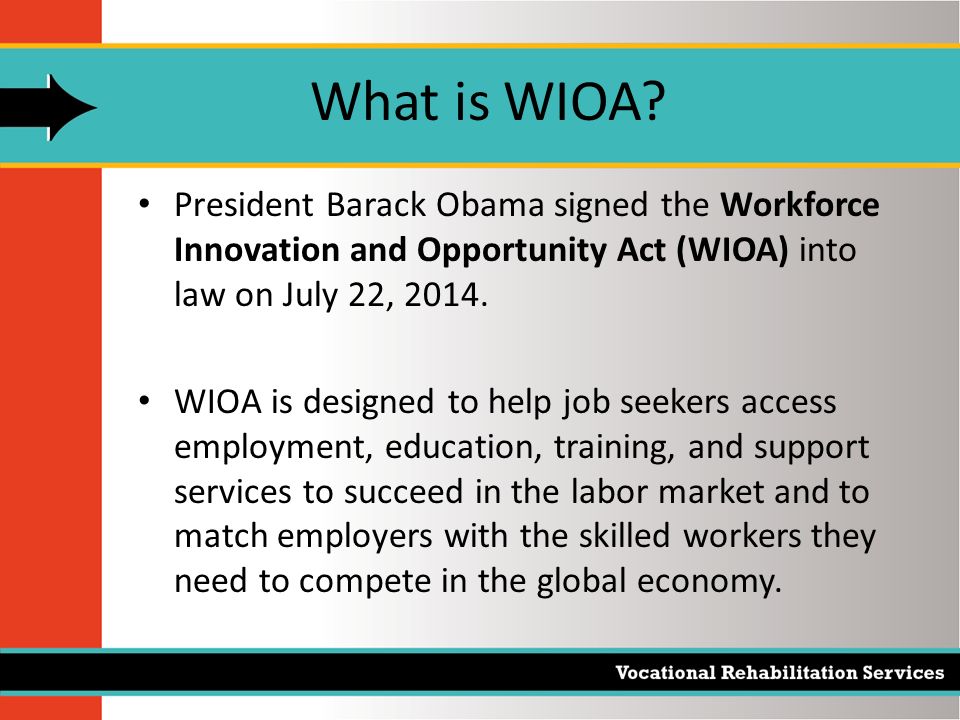How to write your first draft resume
Later I will discuss the use of resume builders. Some, like Jobscan and Skillsyncer, are quite good, but I would like you to do your first draft without a resume builder or AI. You will get more out of either choice if you have a strong foundation to start.
Most resumes I have seen are not very good, even those created by “experts” who charge a fee.
You can ignore much of what you have read so far on the Internet. Focus on what’s important: Your resume has one job—to get you an interview.